
What Can I Eat on hc3 Trim?
So many people contact us and wonder, "What do I eat on a hc3 Trim Diet? Let me show you how simple it is.

What Can I Eat on hc3 Trim?
So many people contact us and wonder, "What do I eat on a hc3 Trim Diet? Let me show you how simple it is.
Getting started on the hc3 Trim Program is simple if you make a defined plan. The whole hc3 Trim Kit comes with a handy little booklet that discusses exactly what should and shouldn't be eaten, as well as a menu for your whole diet. This completely takes the guessing out. The thing is, many people want to get "creative" on diets. This is one place where you want to STICK TO THE PLAN!
First, eat only fresh fruits and veggies in the booklet. These are the only fruits and veggies in small amounts you should eat! Example, grapefruit, strawberries, apples, oranges, asparagus, tomato, cabbage, lettuce, and many others. ALWAYS FRESH, ALWAYS IN THE PROPER AMOUNTS!!
Second, only eat fresh, non-processed meats. No Turkey Loaf, or SPAM (I know you're crying over this one). Just lean, fresh meats that are about the size of your fist uncooked. Many types of fish are good, as well as chicken, beef, and venison.
Third, you can have melba toast or rounds in very small amounts. Otherwise, NOTHING PROCESSED!!!! No sugar free Jello, no pudding, no fat free yogurt, and no "fat-free processed snacks". No Splenda, Nutrisweet, Sweet-n-Low or any other artificial sweeteners!
Fourth, NOTHING MINT!!! This is one of the worst ways to mess up this diet. It's one of the profound mysteries of the universe, and I truly don't know why. Mint will KILL this diet. No mint toothpaste, mouthwash, dental floss, gum, candy, etc... Don't do it! If you happen to know why mint is a hc3 trim killer, I'd love to know. This is just what I've heard over and over again from the manufacturers.
Fifth, and probably most importantly, nothing to drink but good ole h20!! Do not drink diet sodas! One cup of coffee (black) or some green tea is allowed if you must, but water is what will flush out your system the best, so drink up.

Libby Wright, mother of four who homeschools, is an original founder of SupplementRelief.com in 2010. She suffered through challenging diseases including Interstitial Cystitis, Graves and Lyme. After years of little progress with traditional medicine, she pursued integrative medicine, applied what she learned, and got healthier. She became passionate about wanting others to experience the same "relief" she had come to know, and SupplementRelief.com was born. She is now managing her illness with a lot of prayer, a lot of nutrition/supplements, and a little prescription medicine. She has been able to resume her normal life and, while there is no cure for her particular conditions, she is able to cope, enjoy every day, and encourage others.
Learn more about Libby Wright.
-
 Discussion Forum
Questions or Feedback?
Discussion Forum
Questions or Feedback?Ask questions. Share your thoughts. Note that we cannot answer questions relating to specific medical conditions - please refer those to your qualified healthcare provider.
Post a new Comment or Reply to an existing one. Help for using the Discussion Forum.
 Discussion Forum Help
Discussion Forum Help
Comments are displayed in order of the last one posted so the most recent one is at the top and the oldest one at the bottom.
Replies within a Comment are displayed in reverse order with the oldest one at the top and the most recent one at the bottom.
Each post identifies
 who made the post and the
who made the post and the 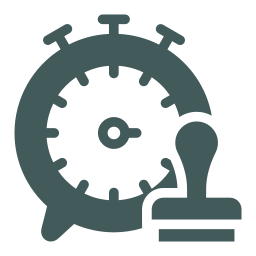 date and time the post was made.
date and time the post was made.Mouse over the icons for tooltips that explain what they mean.

If you see this icon you can attach an Audio file to your post.

If you see this icon you can attach a Document file to your post.

If you see this icon you can attach an Image file to your post.

If you see this icon you can attach a Video file to your post.
You will see the
 Ban icon (Report Post as SPAM) immediately following the Timestamp of the post. Click this icon if you feel strongly that the content posted is not appropriate and should be reviewed by the Forum Moderator. You will be provided with a confirmation dialog to be sure you wish to submit this post for review. If submitted, the Forum Moderator will be notified to review the post and will determine what type of action to take.
Ban icon (Report Post as SPAM) immediately following the Timestamp of the post. Click this icon if you feel strongly that the content posted is not appropriate and should be reviewed by the Forum Moderator. You will be provided with a confirmation dialog to be sure you wish to submit this post for review. If submitted, the Forum Moderator will be notified to review the post and will determine what type of action to take.Click
 in the upper right corner of this Help modal or anywhere on the web page outside of the modal to exit Help.
in the upper right corner of this Help modal or anywhere on the web page outside of the modal to exit Help.
![]() Session Expired from Inactivity
Session Expired from Inactivity
Do you want to?
9618 Jefferson Highway, Suite D-191
Baton Rouge LA 70809-9636
(888) 424-0032 |
support@supplementrelief.com
* Disclaimer: This page is available exclusively for SupplementRelief.com clients. None of the information on this website is intended to replace your relationship with your healthcare provider(s). Nothing should be considered medical advice. The information, knowledge, and experience shared on this website are the opinions of SupplementRelief.com. This site and its content are intended to enhance your knowledge base as YOU MAKE YOUR OWN HEALTHCARE DECISIONS in partnership with your qualified health professional.
* These statements have not been evaluated by the Food and Drug Administration. These products and services are not intended to diagnose, treat, cure, or prevent disease.
* There is NO GUARANTEE OF SPECIFIC RESULTS for the products or services offered, and the RESULTS CAN VARY for each individual. Any results claimed by our customers are based on individual experiences that are unique and cannot be guaranteed.
FirstFitness Nutrition and NuMedica may be promoted and sold on the internet ONLY by Authorized Resellers who have been approved by and have registered their website domain with these companies. They strictly prohibit, and actively monitor, the UNAUTHORIZED SALE or RESALE of their products in ALL online public shopping portals including Amazon, eBay, and others and into other countries. All products purchased in SupplementRelief.com are for PERSONAL USE ONLY and CANNOT BE RESOLD to others. Please report violations of Reseller Policy directly to FirstFitness Nutrition at 800.621.4348 and to NuMedica at 800.869.8100.
The content and photographs on this website are copyrighted or Licensed Material and may not be downloaded for other than personal use. Republication, retransmission, reproduction, or any other use of the content or photographs is prohibited. ©2010-2024 SupplementRelief.com.
Are you sure you want to remove this item?

